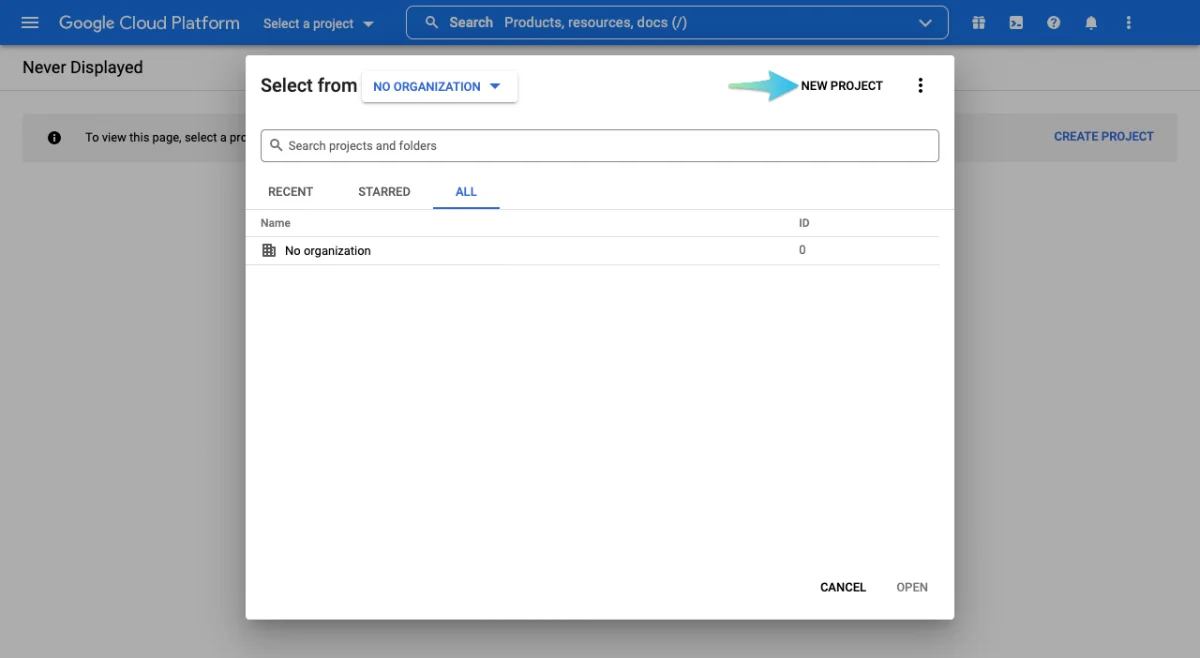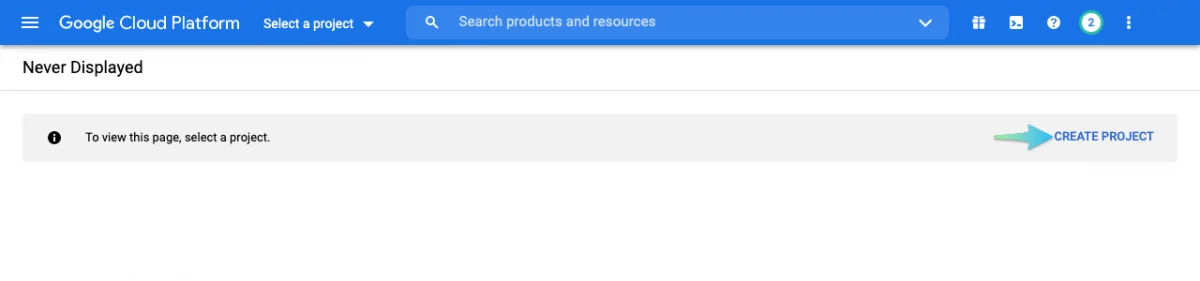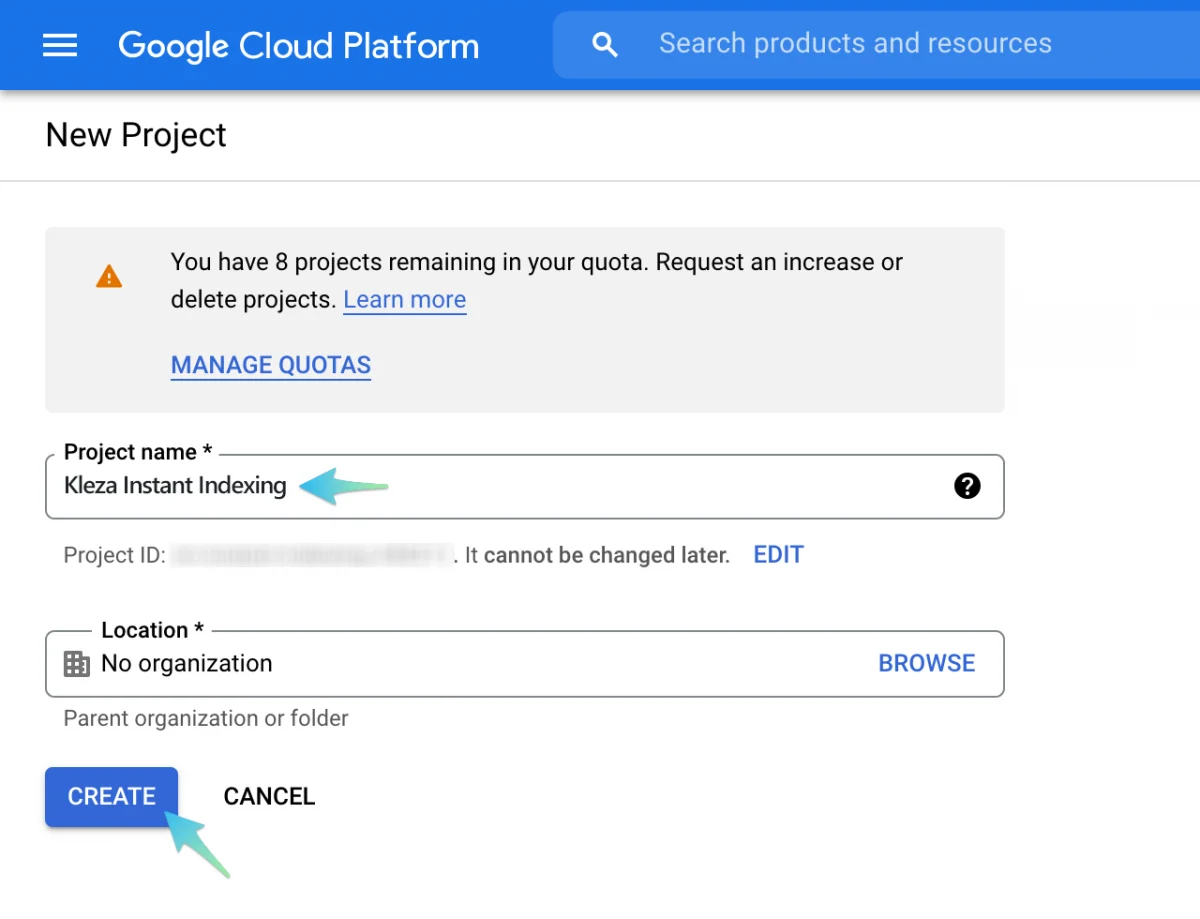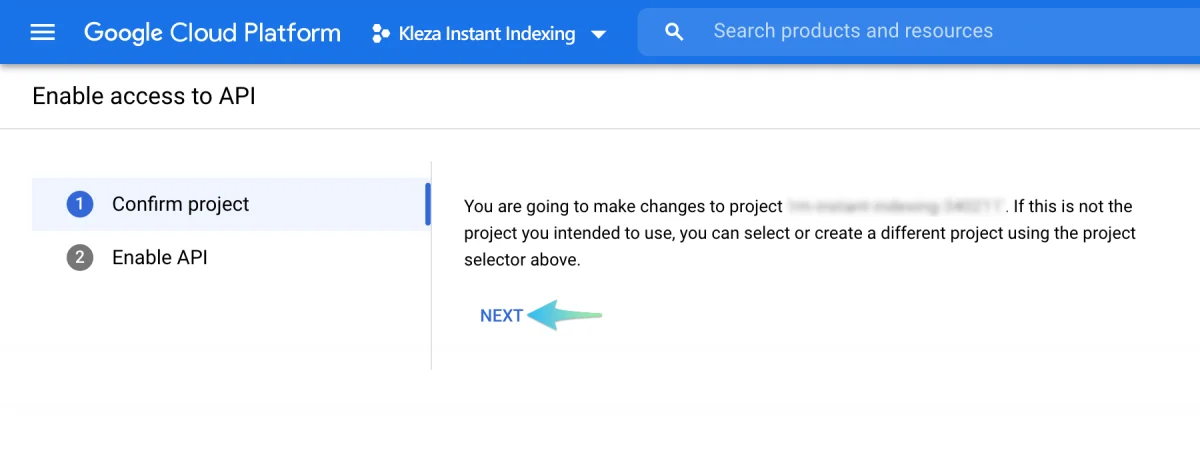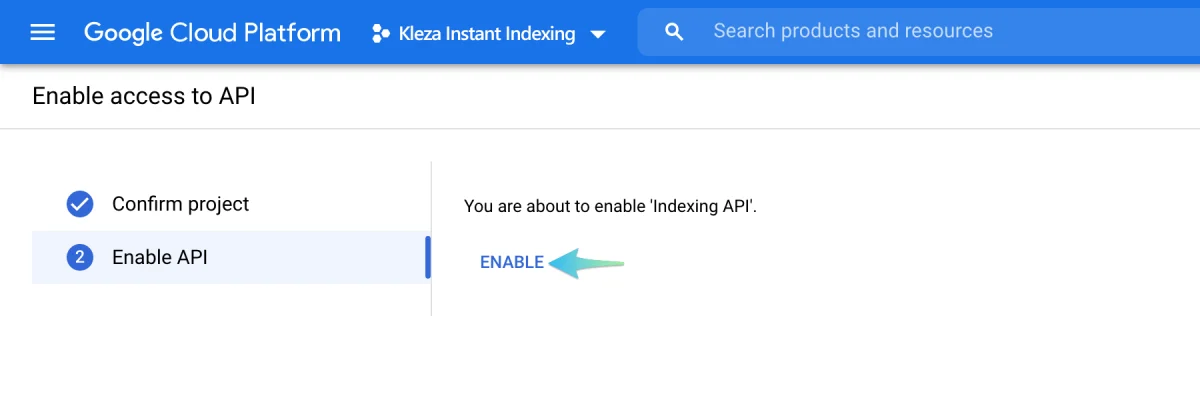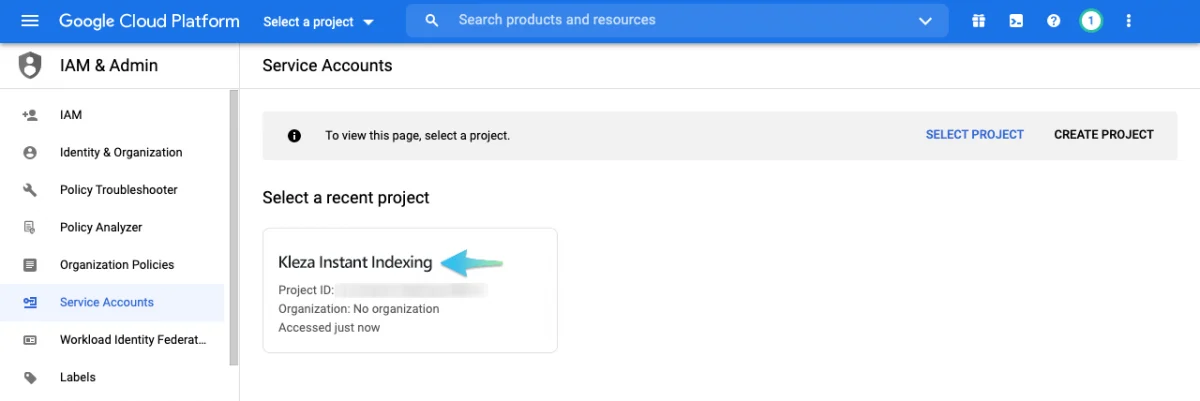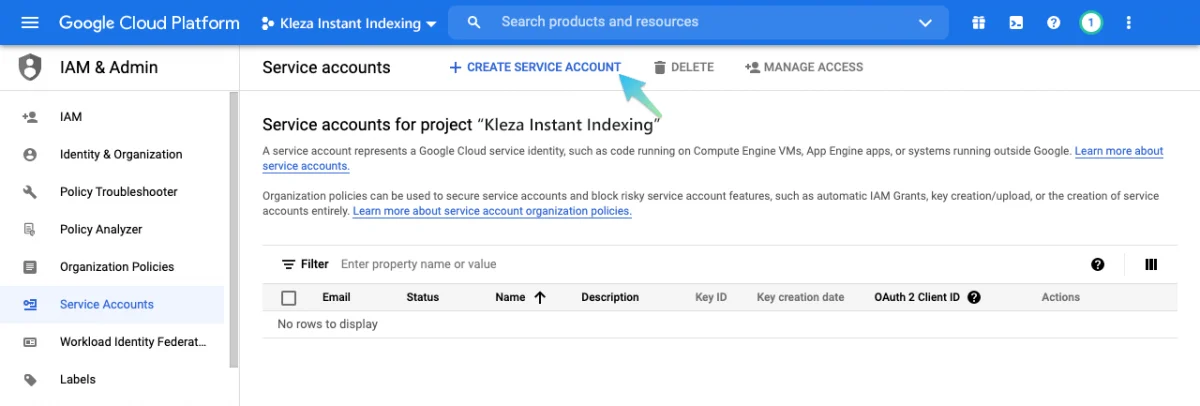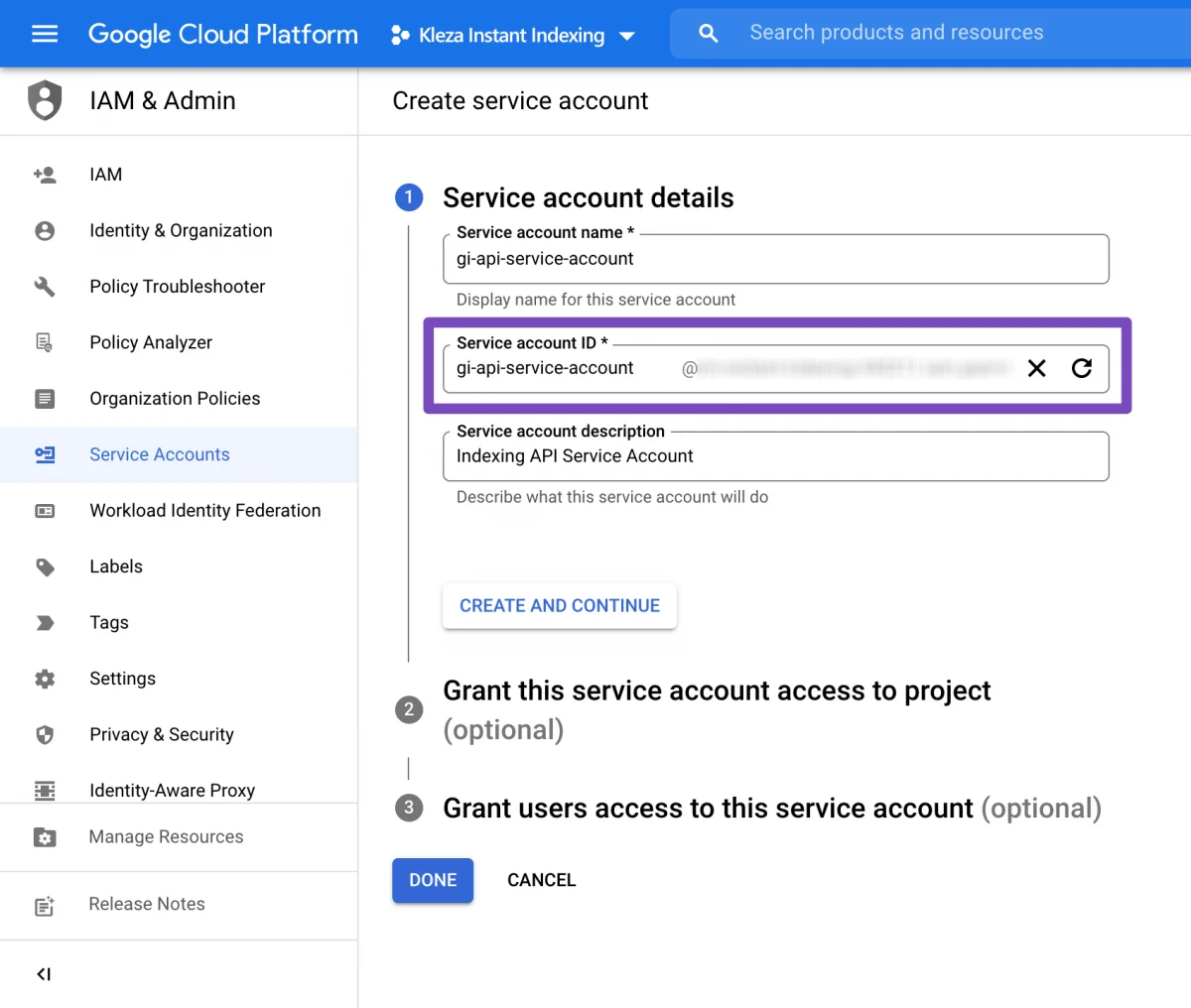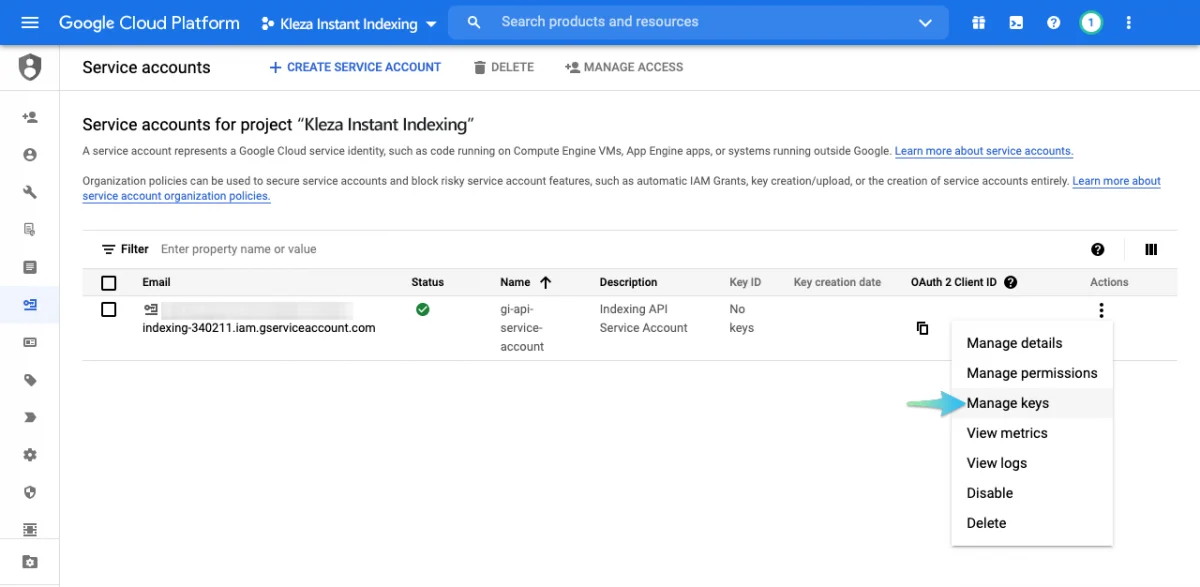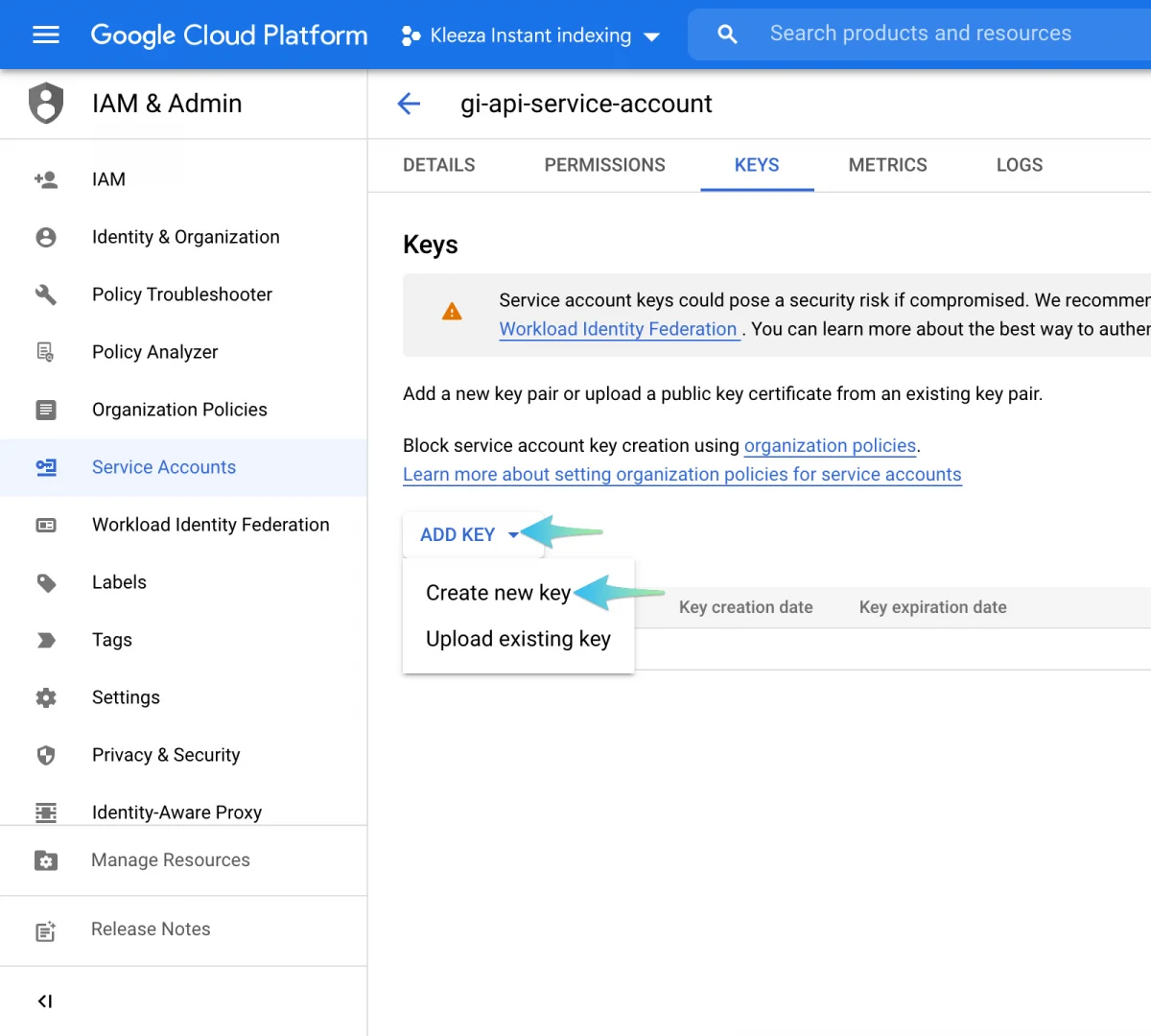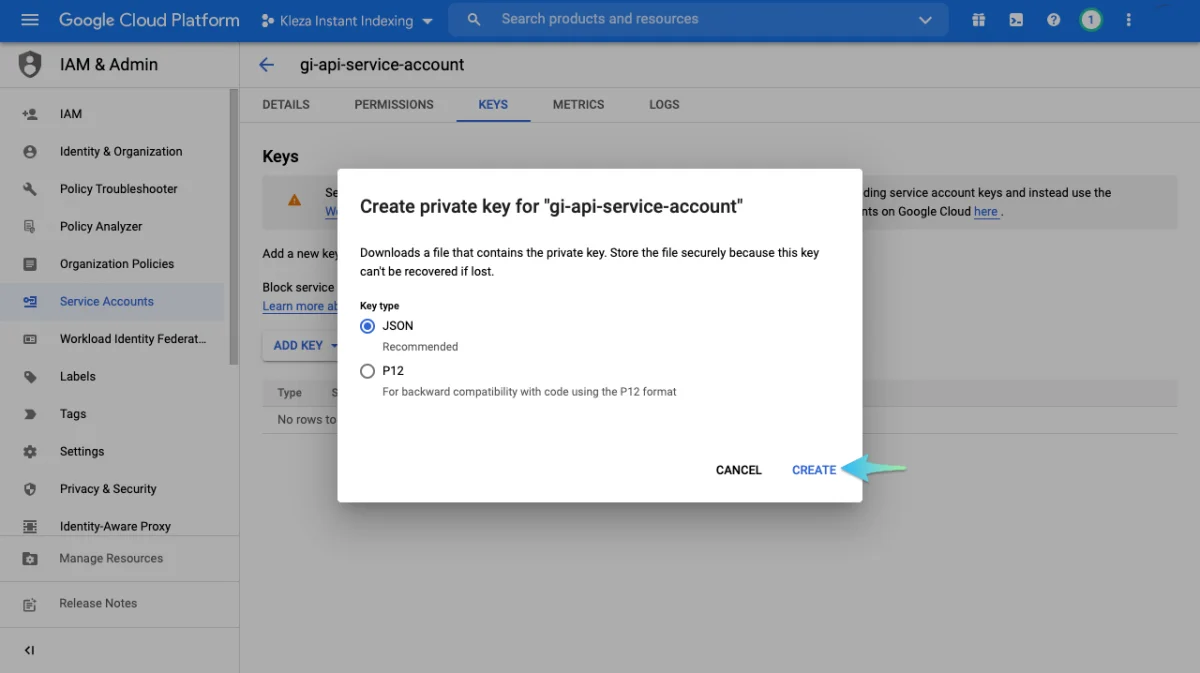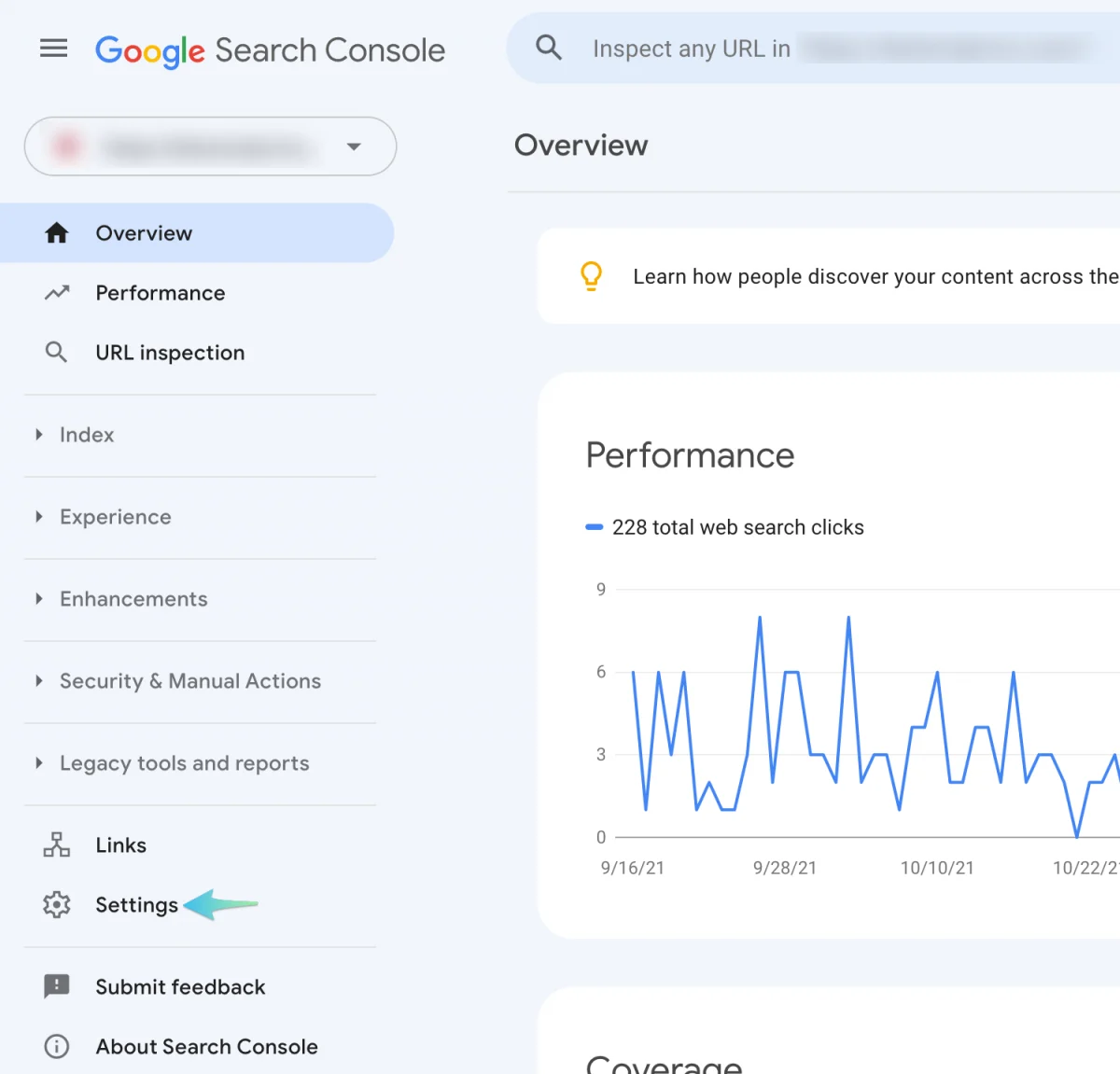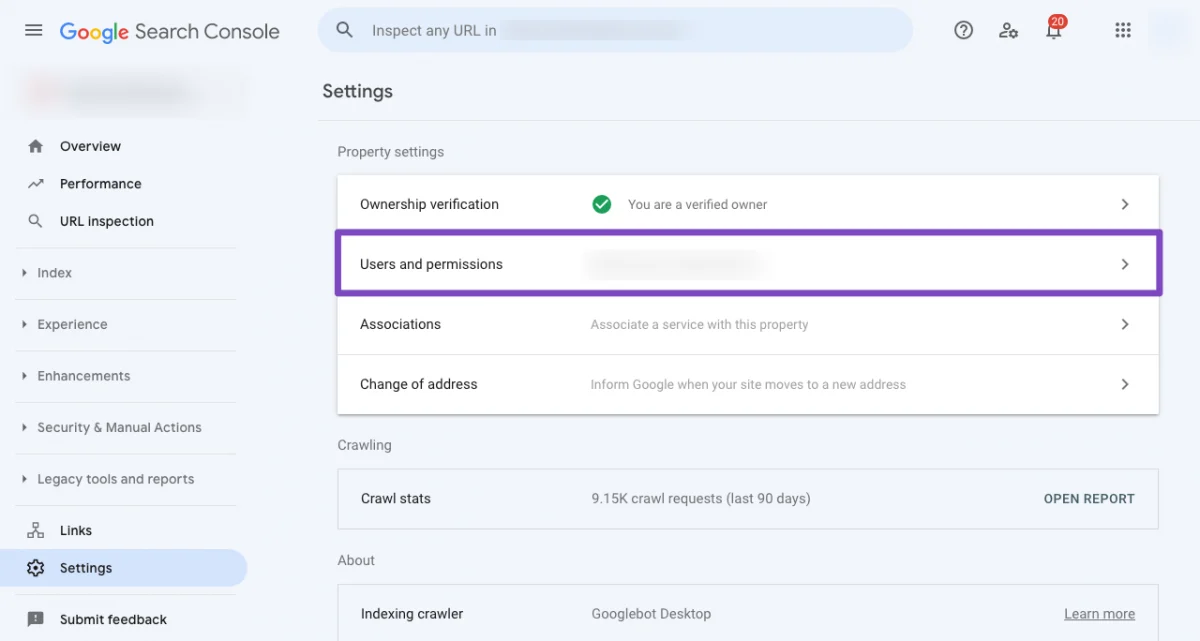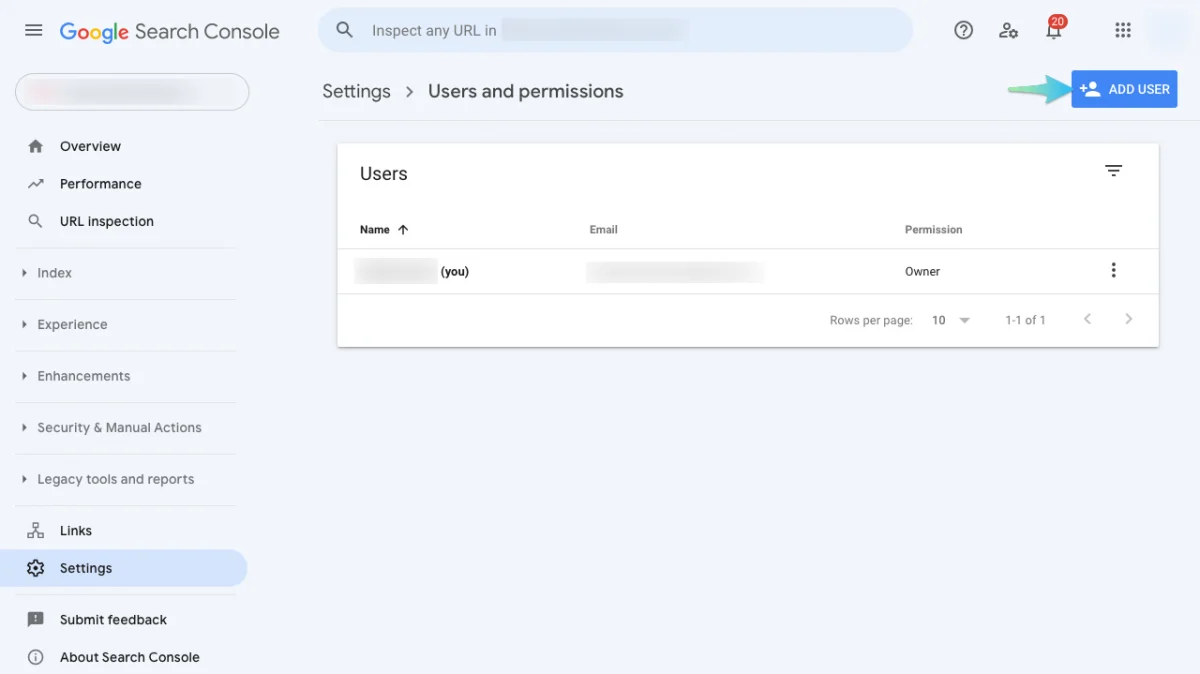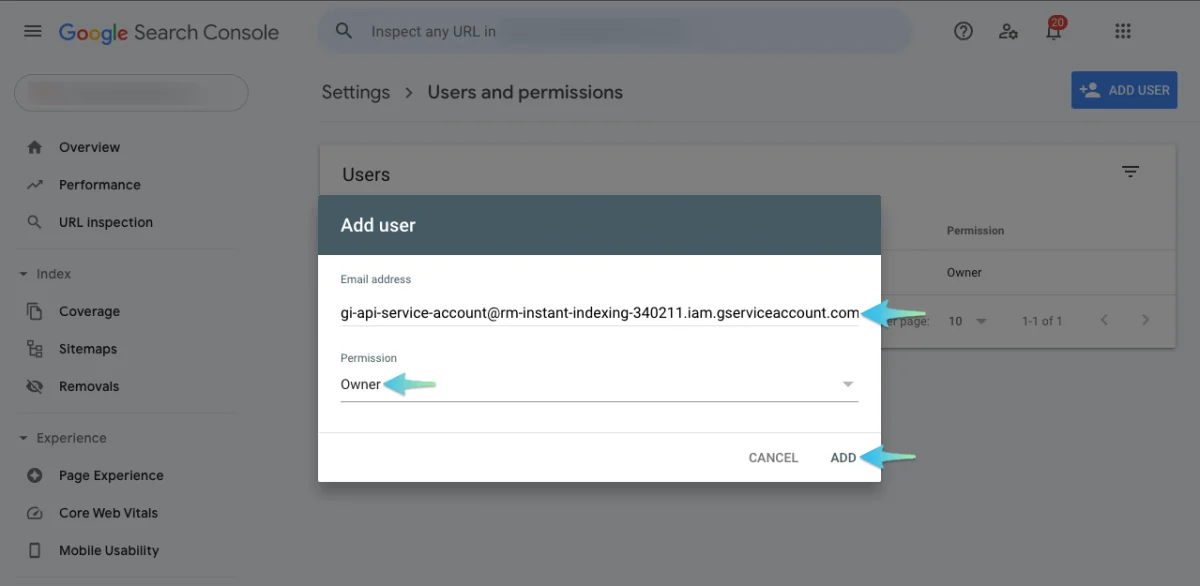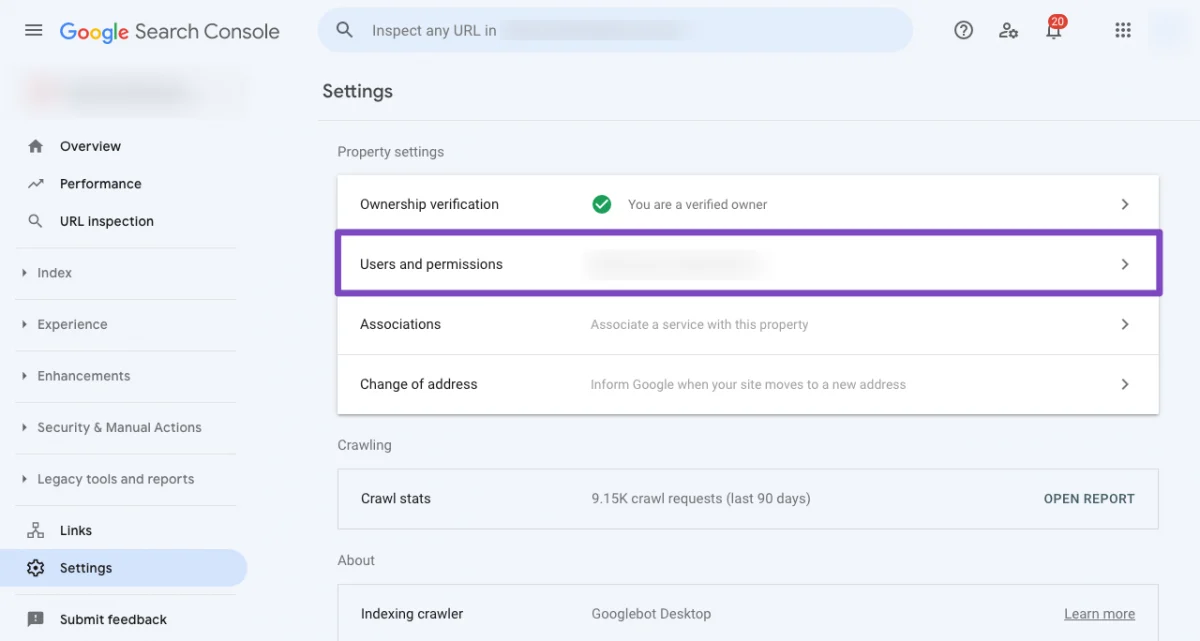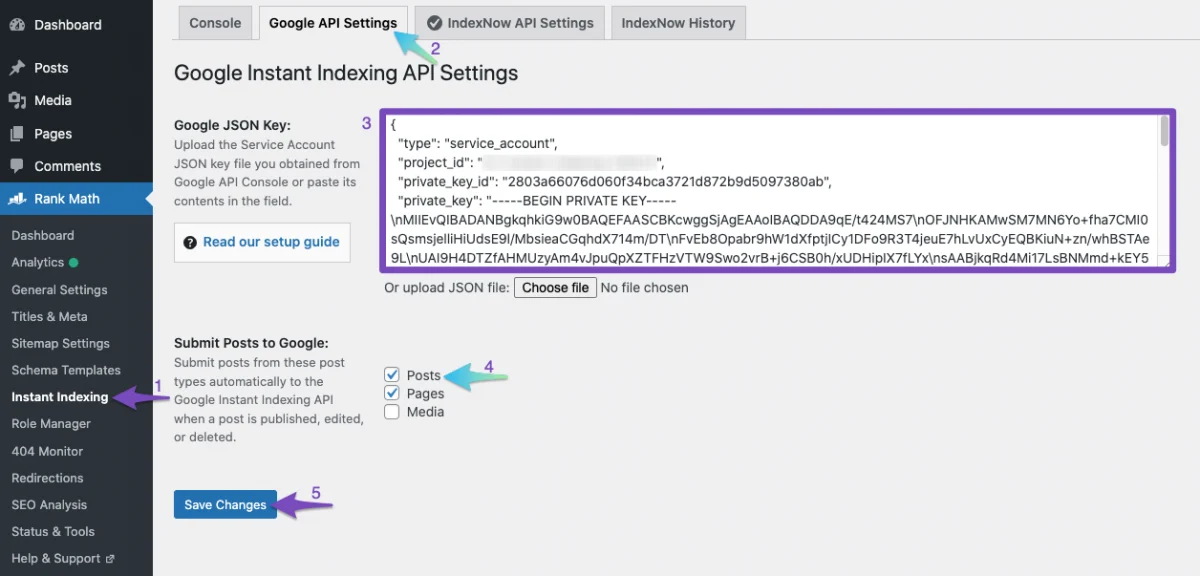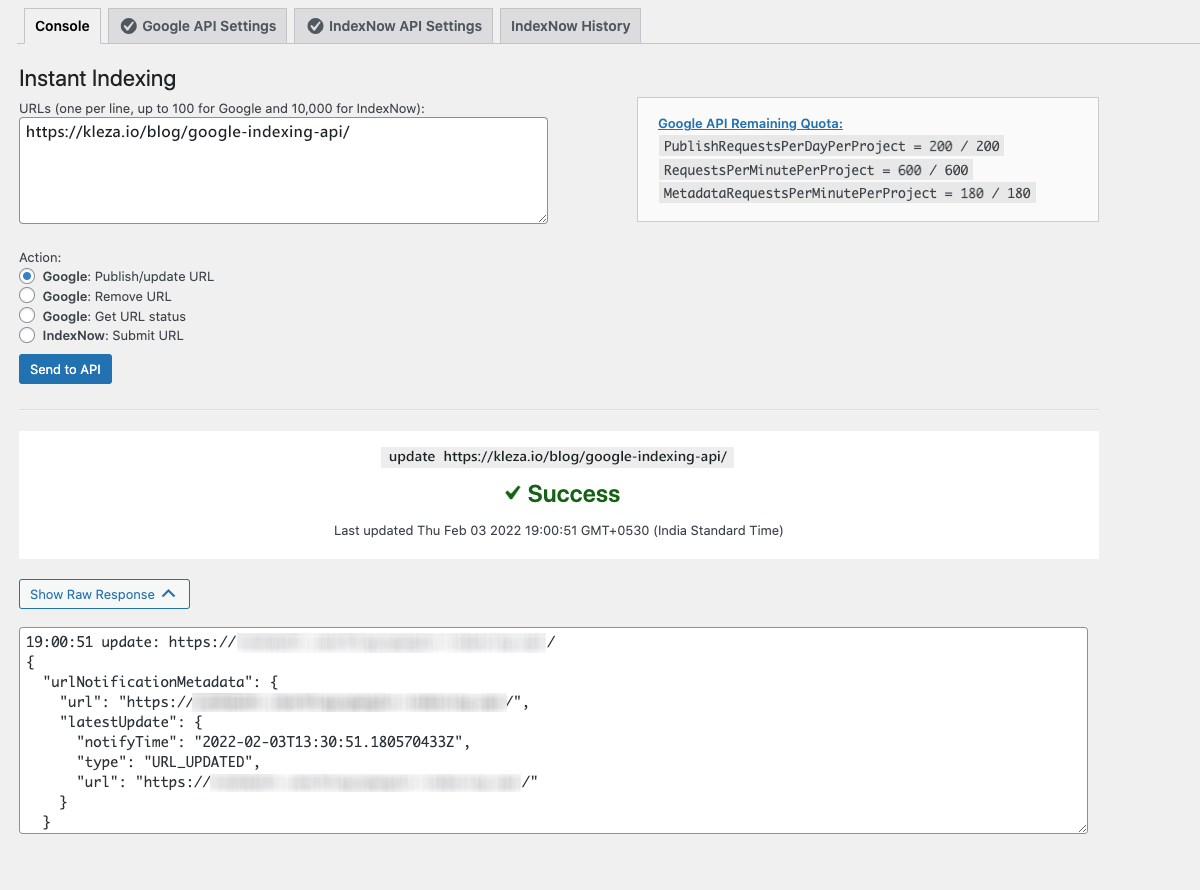by sulakshana | Feb 22, 2023 | Blog
Is your website built on WordPress? If yes, have you started optimizing it according to WordPress SEO Checklist?
With WordPress being the most preferred content management system, several businesses have shifted and built their new websites on WordPress. Among the several benefits WordPress provides, optimizing websites for search engines is the most effective.
In today’s world, ranking on search engines is vital as almost everyone relies on online searches before opting for a service/product. While this seems to be simpler, it can be possible only when you have your website optimized with a comprehensive WordPress SEO Checklist.
If you are unclear about where to get started, then here is our WordPress SEO Checklist! Keep reading and start optimizing to improve your website’s performance.
What is WordPress SEO?
WordPress SEO is nothing but the practice of optimizing websites with SEO techniques. This is the best way to make sites more visible on Google search results and other search engines. When this practice is done well, you can increase the quality and quantity of the traffic.
The Ultimate WordPress SEO Checklist for 2024

WordPress SEO Checklist
1. Choose a Secured Hosting Provider
Having a reliable hosting provider is crucial as it helps your website optimize for search engines. It makes your site faster, secure and maximizes the uptime of your website. There are several types of hosting providers – managed-to-host service, cloud hosting, shared web hosting service, virtual dedicated server, etc. Some of the popular website hosting service providers are WP Engine, SiteGround, Bluehost, Kinsta, etc.
2. Install SSL Certificate
Secured Sockets Layer (SSL) Certificate is important WordPress SEO Checklist. It enhances your SEO rankings and brand reputation. Having an SSL certificate helps visitors understand that your site is verified and safe from hackers. Also, according to Google, an SSL certificate is a major requirement, and it is one of the key factors for SEO ranking. Whether the website you own is for personal use or commercial use, have an SSL certificate installed to obtain the SEO benefits.
3. Find the Right Keywords
Keywords have the ability to define what your content is majorly about. When it comes to SEO, they play a key role to make the search engines understand what the content is and display your site when there is related search query. Thus, it is necessary to optimize content with keywords that people search in order to have the website rank higher on search engines.
4. Install SEO Plugins
SEO Plugins are incredibly the best way to improve web content rankings. With SEO plugins installed, you can get updates on what formatting changes are needed, and how you can optimize pages and posts to rank content on top of search engines. Some of the best SEO plugins for WordPress include Rank Math, Yoast SEO, Ahrefs, Schema, etc.
5. Improve the Website’s Load Time
Improving the load time of the website is not just a factor for user experience, it is an important factor for SEO too. When your website is more complex, it results from slower page load time. This directly affects bounce rate, user experience, revenue, and search performance. Increase site usability by improving load time to enhance rankings on search engines. Rely on website speed optimization tools to start increasing your page speed. Here are a few listed – GTmetrix, WebPageTest, Page Speed insights, etc.
6. Optimize URLs
URLs are not just small information about the webpage’s location. When they are kept simple, accurate, and relevant, they can bring more users and support search engines in understanding. If they aren’t structured as needed, they can break the website’s search engine rankings. Make sure to design and structure URLs properly to achieve SEO success. Consider using SEO tools such as Semrush, Moz Pro, BuzzStream, etc, for optimizing pages for SEO.
7. Use an SEO-Friendly Permalink Structure
Permalinks play a crucial role in making the page understandable for both search engines and visitors. Slug, which is the last part of the URL is the most important part of the permalink. Slugs need to be short and have to be included with the targeted keywords of the page to make it attractive and understandable for users and search engines. When the permalink structure isn’t as needed, it can affect your site’s organic traffic.
8. Use XML Sitemaps
Make your webpages easily found on search engines by building a good XML Sitemap. These act as your website’s roadmap helping search engines to lead all your important pages faster. The most beneficial aspect with XML Sitemap is that you can make your website rank better even if the internal linking is imperfect. In addition, when there is a new update related to content, search engines such as Google and Bing, easily access them and make the URLs crawled. Start building your sitemaps without errors by relying on SEO tools.

WordPress SEO Checklist
9. Optimize the Page Heading
If you’re looking to enhance the readability and accessibility of your web page, optimizing your headings is a must. By using headings effectively, you can structure your content in a way that makes it easier for readers to comprehend. Additionally, well-structured headings can also improve your page’s SEO, helping it rank higher in search engine results. This leads to increased engagement and lower bounce rates. To make the most of heading tags, be sure to use them consistently and correctly. Starting with only one H1 tag for the main heading of the page and using H2, H3, H4, etc. for subheadings. You can also consider using SEO tools to optimize your headings further.
10. Make the Website Responsive
Having a responsive website is a crucial factor for improving user experience and SEO rankings. A website that renders well on all devices and screen sizes enhances accessibility, navigation, and customer experience. It also contributes to faster page loading times, social shares, and better search engine rankings. In order to validate your website’s performance, you can use SEO tools such as Moz, Screaming Frog, and SEO Site Check-up, which can help you identify areas for improvement and optimize your website accordingly.
11. Verify Ownership on Google & Bing
This is an important step to get access for your site’s private search data. With Ownership verification, you are proving Google & Bing that you own the website. This verification process allows Google and Bing tools to continuously scan the site and find issues such as phishing attacks, malware, etc immediately. Get started with Google search console & Bing Webmaster Tools for verifying your site’s domain ownership.
12. Add Alt Text to Images
Alternative text (Alt text) helps in describing the functionality or purpose of the image that is available on the webpage. When a page fails to load image, alt text helps screen readers especially the ones with visual issues to read aloud. In addition, alt text also helps search engine bots in understanding the page content and ranks the image in image search. Try using SEO tools such as SEOptimer, Screaming Frog SEO Spider tool, etc., to find and update the missing alt text.
13. Add Title Tags and Meta Descriptions
Title tags, also known as SEO titles and SEO descriptions are a major factor for having your pages ranked. With perfect title tags and meta descriptions, you can help search engines and users understand what the page is about. These can significantly improve search visibility and assure better click-through rates. Ensure to follow the standard SEO character limit, i.e., 50 – 60 for the meta title and 150-160 for the meta description to avoid truncation in the search results. Get assistance from SEO tools such as SEMrush, Ahrefs, Meta Tags, etc, to build eye-catching content.
14. Start building Interlinks
Internal linking plays a crucial role in SEO by providing search engines with a clear understanding of the structure of your website and the connections between pages. This helps search engines to index your website more effectively and improve your website’s ranking. Furthermore, internal linking can enhance the user experience by guiding them to other relevant pages with valuable information.
15. Check the Website’s Visibility Settings
Website visibility is a key factor for welcoming visitors from search engines. When this isn’t achieved, your entire business goal gets affected as your brand is failing to get the needful reputation. In order to make your website visible to search engines, it is important to check your WordPress Settings. Go to “Settings” and click “Reading”. Look for the category named “Search Engine Visibility”, and uncheck it to make your website crawled and indexed by the search engines.
Get Ahead of the Competition with our SEO Checklist
Want your website ranked higher in search results? A comprehensive WordPress SEO checklist is essential for optimizing your website and staying on top of search engine rankings. SEO is a long-term strategy, and proper planning is key to achieving success.
Speed up your rankings by choosing the experts at Kleza & improve the website for search engines.
As a leading digital marketing agency, we prioritize SEO strategies for business growth. Our experienced SEO team will work closely with you to deliver maximum results. Contact us at +1 908-395-8797 to speak with an SEO strategist about optimizing your WordPress website.

by sodham@kleza.io | Nov 21, 2022 | Blog
Is your website promoting everything about your business? Websites are often the first impression of any brand and they should be able to convert users into customers.
In today’s world where everyone finds information online, a website is like a minimum identity. A website that provides a good user experience gives confidence to the customers.
Similar to how we validate or update our business plans regularly, we need to measure our website’s performance and if needed, should make necessary changes. A website should be able to give a clear idea of who you are, the purpose of your business, and what customers can get from your business. If the website is failing to meet this major purpose, it is time to redesign the website.
Kleza has been helping several brands in bringing value to their websites. Based on our experience and proficiency, we have listed the website redesigning checklist and tips to follow.
What is Website Redesigning?
A website redesign is a process of revamping the website with updates focusing on content, format, structure, and website navigation for better performance and user engagement. There are several reasons why companies opt for website redesigning. Some of the major reasons include –
- Site rebranding
- Lead generation
- Improved user experience
- Optimization for Mobile users
- SEO and site performance, etc.
To make an existing website more powerful, it is necessary to have proper planning and a checklist that guides. Below is the Website Redesign Checklist which can help in simplifying your website redesigning process.
Website Redesign Checklist

Research Phase
- Perform a thorough Audit: Audit, review, and understand your current website. Check your user trends and mark the pages that are performing and not performing. This helps in understanding the weak points, allows you to keep the performing pages intact, and redesign the pages that are failing to generate traffic.
- Analyze your Competitors: This can be one of the most beneficial steps for your redesigning process. Competitor analysis helps to examine the competitors’ features, marketing, weaknesses, strengths, market share, etc. This comparison can determine where you are standing in the competition and what you need to do to stay ahead.
- Understand your Customers: You should design a website that has to meet the customer’s needs. Try to figure out what your customer is expecting and develop a website that is appealing and creates a connection with your users.
Planning Phase
- Set Goals: In this step, you have to set up goals that can help you think smartly. Your goals are your plan of action for further steps. So, try to consider every possible parameter that you are aiming to enhance on your new website such as bounce rate, domain authority, time on site, number of sales, etc.
- Match your website with the brand: If you haven’t changed the look and feel of your website for a while, then this can be the best time to update. Refer to the latest web design trends and start reworking elements such as brand colors, fonts, logos, etc., to match your brand identity.
- Content & SEO: Analyze the existing content and do a complete audit to understand what has to be improved. Then, develop strong engaging content with performing keywords. This can help in increasing your SEO rankings, webpage positioning on Google, etc.
- Set a Realistic Timeline: Now that you have an idea of what has to be enhanced for your new website, set a schedule that should be realistic. Also, before moving ahead with the redesign, make sure to back up the old site, content, and images.
Development Phase
- Check Site Accessibility: In this step, you need to validate the user experience being offered. Ensure that your site is easy to navigate, accessible, and has elements that can contribute to your site’s success.
- Mobile Optimization: Your new website has to offer the same experience irrespective of the platform being chosen. Many customers prefer to land on your website through mobiles. Therefore, consider optimizing your website for mobile.
- Cross-Browser Compatibility Testing: This is an essential step because it helps to verify if the website redesign is working as intended. This testing mainly focuses on accessibility, performance, and functionality. By performing cross-browser testing, you can ensure that the website redesigned has the ability to work well on various browsers such as Mozilla Firefox, Chrome, Microsoft Edge, Safari, etc.
- 301 Redirects: If you haven’t updated older pages that aren’t adding value to your website, have them removed or redirected to 301. A 301 redirect is a Permanently Moved status code and it ensures that crawlers & visitors access the pages that are forwarded to the existing content. This is an important step for not losing rankings and traffic.
Going Live
- Go Live: Your new website is now ready to be published. Go live, have maintenance ongoing and do check the performance regularly. Also, make the needful improvements whenever needed for your customer’s best experience.
Website Redesigning Tips
Below are a few tips to make your website redesign process easier and more beneficial.
- Make your entire website optimized for SEO
- Add a blog if you haven’t had one before to enhance content marketing
- Create new landing pages that are focused on converting leads
- Have your website personalized according to your brand
- Make sure to add elements and features that are attractive
- Use contrasting colors for highlighting the key areas of your website
- Cross-check the responsiveness of your page and have them optimized for mobile devices
- Never ignore technical aspects such as page speed, loading time, SEO, and content
Planning to get your website revamped?
The process of website redesigning can be intimidating, but when you choose services from Kleza, you will have a website that meets your business goals. Our creative and professional approaches help you to seek quality results within strict timelines.
Kleza has helped several enterprises in revamping their website. When looking for services to develop or redesign websites for SEO, performance, user experience, content, and for the latest trends, partner with Kleza today!
We have all the solutions to stay competitive in the digital world. Contact us at info@kleza.io
Get a Custom Quote – It’s Free!

by sulakshana | Aug 1, 2022 | Blog
Want to have your business ranked on local search? Local SEO is a key to attracting local customers irrespective of the service or product a company offers. It optimizes your business for related local search and improves online presence, especially for your local audience.
Did you know that about half of Google searches are related to local queries? People prefer to search for products or services near them, which is why “near me” searches are increasing rapidly. And, to have your business benefit from such local searches, it is essential to perform local SEO Tips to optimization in the right manner.
Winning the local market is key for businesses of all sizes. Learning the tips and tricks in optimizing the website for local searchers can help to stand out from the competition. In this blog, let us look at Local SEO, its importance, and the Local SEO Tips to rank websites on Google for multiple cities and keywords.
What is Local SEO?
Local SEO is a strategy of Search Engine Optimization (SEO) to help businesses gain more visibility in their local search results. It is appear more often on the relevant queries and serve the people living in your
Importance of Local SEO for Businesses
By practicing SEO, we can optimize websites, and increase visibility and rankings on the , Local SEO helps in targeting a specified audience in a particular geographical location and assures several benefits too.
- Helps to connect with local people
- Attracts and increases the scope of business
- Enhances rank higher on Google
- Increases traffic from users in the area
- Encourages local advertising & more
8 Local SEO Tips to Rank Website on Google Local Search – with Physical Address
Google My Business is a great platform to improve the Local SEO of businesses having multiple physical locations. This powerful business listing site helps in highlighting a business’s best features and gives an opportunity for your customers to know and engage with you. It has impressive features and one can get the full advantage of these only when used completely.
Below are a few tips to help you in utilizing Google My Business (GMB):
- Create Google My Business Account: The importance of GMB is increasing rapidly. It’s essential to use your regular Gmail account that is utilized for business to sign in. With this account, you can use the features that are available on Google My Business.
- Optimize Contact Information: Be meticulous while updating your contact information. The business name and address have to be used correctly and it should be the same in other listings on the web. Mismatches or Inconsistencies can make your business considered spam and may penalize you.
- Update every Section: Have your GMB filled in completely with relevant information as it can promote higher rankings and increase user engagement.
- Write a Description: Ensure to have an informative description that emphasizes more about your business. The content has to help customers know who you are, and why you are the best among other competitors. Avoid using repeated content, links & HTML in this section.
- Choose a GMB Category: Optimize your Google business profile by choosing a category. A relevant GMB category can help you to be found in discovery searches and makes you available for category-specific features offered by Google. Thus, ensure to be specific and if falling into multiple categories, choose additional categories that can be applied.
- Upload Business Photos: Make your business profile the best by adding quality photos. This will not only enhance your online presence but also positively impacts on rankings, increases engagement, and shows you the results of local image searches.
- Selection of Attributes: Once you are done with Category selection, you will be provided with a list of attributes. For example, if you have a business related to restaurants, then you need to choose attributes like Dine-in, Delivery, Takeout, etc. These can be special features and help your potential customers to know your business.
- Encourage Google Reviews: Reviews are the best influencers for encouraging consumer buying. Also, these are the ranking factors in Google Algorithm. So, start approaching your customers to get star ratings and reviews. Also, do remember to respond to their reviews.
4 Local SEO Tips to Rank Website on Google Local Search – Without Physical Address
- List the City Pages: Remember that city pages should not be developed more than 15. So, as an initial step analyze which cities are important for your business. Then, start developing the multiple city pages and content respectively.
- Optimize for Location-specific Keywords: Perform local keyword research for identifying keyword ideas that can give you a higher chance of visibility in a specific local search. Establish an SEO strategy with those set of location-specific keywords such as Primary Keyword + Location + Brand Name. Ensure that the keywords complement and enhance the content.
- Create Location-Specific Content: To rank on top of each of your specified locations, it is essential to have web pages that are particularly optimized for the location. While developing the webpage content, ensure to have unique content that fulfills the needs of your potential customers. On these location-wise pages, you can also include testimonials/product reviews, optimize on-page elements, add photos, maps, videos, etc.
Want to be on the top of local search results?
To stay dominant in your local search results, it is essential to understand your key audience, and then build brand awareness on local business search rankings with potential keywords.
Kleza focuses on the latest local SEO tips and has been helping clients to succeed at local SEO. Our forward-thinking practices help to stay successful, encourage building reputation and website authority. If you are also seeking long-term success, do reach us!
Our experience will not only help you to rank faster but also help in reap the benefits of Local SEO!
Do read our previous blog to have your pages indexed instantly with Google API Plugin!